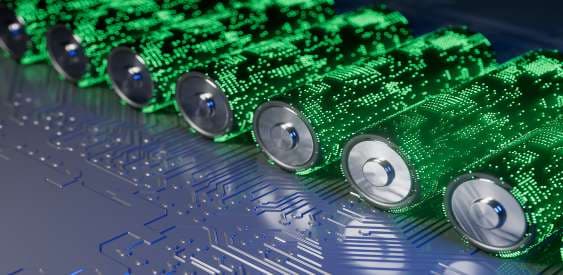Optimal charging: A guide to using lithium-ion batteries in your MacBook
Lithium-ion batteries have become an integral part of everyday life for millions of MacBook users, providing them with mobility and long battery life. However, to maximize battery life and ensure efficient operation, it is important to follow certain charging and usage guidelines. In this article, we’ll look at the key points for optimal charging for your MacBook.
1. Use original charger:
When charging your MacBook, it is preferable to use the original charger that came with the device. This ensures the correct charge voltage and current are used, which is important for the health of the lithium-ion battery.
2. Connect the charger if necessary:
It is not necessary to wait until the battery is completely discharged before connecting the charger. Lithium-ion batteries have no memory effect, so you can charge your MacBook at any time, even when the charge level is not low.
3. Try to keep the charge between 20% and 80%:
Avoid extreme charge values (full discharge and full charge). Charge your device regularly when the charge level drops to 20% and disconnect it when it reaches 80%. This will help extend the battery life.
4. Keep your MacBook in a cool place:
High temperatures can have a negative impact on lithium-ion batteries. Try to avoid overheating your device and keep your MacBook in a cool place, especially when charging.
5. Calibrate the battery:
Every few months, completely discharge the battery to zero, and then fully charge it to 100%. This will help calibrate the charge level indicator and provide a more accurate display of remaining battery life.
6. Avoid deep discharges:
Although lithium-ion batteries do not suffer from memory effect, deep discharges can reduce their lifespan. Try not to let the battery drain completely, as this may be more stressful on the battery.
7. Disconnect peripherals when charging:
Charging your MacBook with connected peripherals may increase power consumption. If possible, turn off external devices while charging to reduce the load on the battery.
8. Check the battery condition periodically:
MacOS provides tools for monitoring battery health. Check its status regularly under About This Mac -> System Report -> Energy and, if necessary, contact a service center for replacement.
9. Update your software:
Keep your MacBook operating system and software up to date. Manufacturers regularly release updates that can improve energy management and optimize battery performance.
10. Do not expose your device to extreme temperatures:
Avoid using your MacBook for extended periods in high temperatures, such as direct sunlight. Extreme temperatures can negatively impact battery performance.

Is it safe to use lithium-ion batteries for MacBooks?
Yes, using lithium-ion batteries in your MacBook is safe, as long as you follow some general rules and precautions. However, as with any electrical device, there are potential risks. Here are some guidelines for using lithium-ion batteries safely in your MacBook:
- Use original chargers: It is preferable to use the original chargers that came with your MacBook. This will help avoid compatibility issues and ensure proper charging.
- Avoid overheating: Avoid letting your laptop overheat, especially while charging. High temperatures can adversely affect the performance of lithium-ion batteries.
- Do not subject the battery to shock or mechanical damage: Avoid impacts and drops that could damage the battery and cause it to malfunction.
- Do not attempt to disassemble the battery yourself: Any attempt to repair or replace the battery yourself may involve safety risks. Contact authorized service centers to replace the battery.
- Keep your software updated: Keep your MacBook operating system and software updated regularly, as manufacturers release updates that can improve energy management and battery safety.
- Do not use unofficial accessories: The use of unofficial chargers or accessories may pose a risk to the safety and proper operation of the battery.
- Do not store your laptop in high humidity environments: High humidity can affect battery performance and cause contact corrosion.
Effective MacBook Screen Repair:
If you are experiencing screen damage on your MacBook, then MacBook screen repair may require professional help. In case of cracks, dead pixels or other problems with the display, it is important to contact a service center that specializes in MacBook repair. Experienced technicians can quickly and efficiently diagnose and repair your MacBook, restoring its screen to its original condition. It is important to avoid attempting DIY repairs to prevent further damage and ensure the device is safe to use in the future.
Conclusion:
Optimal use of your MacBook’s lithium-ion batteries plays a key role in maintaining the longevity and efficiency of your device. By following simple guidelines for charging, maintaining temperature conditions, and regularly calibrating your battery, you can maximize battery life and keep your MacBook performing at its best.
It is equally important to follow safety precautions when using lithium-ion batteries. Use original chargers, avoid overheating and mechanical damage, and regularly update software for optimal performance of the energy management system.
If problems arise, especially with the screen, you should not risk repairing it yourself. Contacting professionals at a service center specializing in MacBooks guarantees a quick and high-quality restoration of your device.